Details
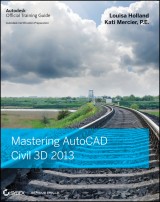
Mastering AutoCAD Civil 3D 2013
1. Aufl.
|
51,99 € |
|
| Verlag: | Wiley |
| Format: | EPUB |
| Veröffentl.: | 18.07.2012 |
| ISBN/EAN: | 9781118330715 |
| Sprache: | englisch |
| Anzahl Seiten: | 1104 |
DRM-geschütztes eBook, Sie benötigen z.B. Adobe Digital Editions und eine Adobe ID zum Lesen.
Beschreibungen
<p><b>A complete tutorial and reference for AutoCAD Civil 3D 2013</b></p> <p>Autodesk's Civil 3D is the leading civil engineering software, and this reliable training guide has been thoroughly revised and updated to offer a fresh perspective on this powerful engineering package. Filled with illustrative examples, new datasets, and new tutorials, this book shows how elements of the dynamic engineering program work together and discusses the best methods for creating, editing, displaying, and labeling all of a civil engineering project's elements.</p> <p>The book's straightforward explanations, real-world examples, and practical tutorials focus squarely on teaching vital Civil 3D tips, tricks, and techniques. The authors' extensive real-world experience and Civil 3D expertise allows them to focus on how the software is used in real-world professional environments and present topics and techniques that are not documented elsewhere.</p> <ul> <li>Offers an overview of key concepts and the software's interface </li> <li>Discusses the best methods for creating, editing, displaying, and labeling all of a civil engineering project's elements </li> <li>Features in-depth, detailed coverage of surveying, points, alignments, surfaces, profiles, corridors, grading, LandXML and LDT Project Transfer, cross sections, pipe networks, visualization, sheets, and project management, as well as Vault and data shortcuts </li> <li>Offers help for the Civil 3D Certified Associate and Certified Professional exams </li> </ul> <p>This book is the only complete, detailed reference and tutorial for Autodesk's extremely popular and robust civil engineering software.</p>
<p>Introduction xxi</p> <p><b>Chapter 1 The Basics 1</b></p> <p>The Interface 1</p> <p>Toolspace 2</p> <p>Panorama 17</p> <p>Ribbon 18</p> <p>Civil 3D Templates 19</p> <p>Starting New Projects 20</p> <p>Importing Styles 23</p> <p>Labeling Lines and Curves 24</p> <p>Coordinate Line Commands 24</p> <p>Direction-Based Line Commands 27</p> <p>Re-creating a Deed Using Line Tools 32</p> <p>Creating Curves 34</p> <p>Standard Curves 34</p> <p>Best Fit Entities 38</p> <p>Attach Multiple Entities 41</p> <p>The Curve Calculator 41</p> <p>Adding Line and Curve Labels 43</p> <p>Using Transparent Commands 45</p> <p>Standard Transparent Commands 46</p> <p>Matching Transparent Commands 47</p> <p>The Bottom Line 48</p> <p><b>Chapter 2 Survey 51</b></p> <p>Setting Up the Databases 51</p> <p>Survey Database Defaults 52</p> <p>The Equipment Database 54</p> <p>The Figure Prefix Database 55</p> <p>The Linework Code Set Database 58</p> <p>Description Keys: Field to Civil 3D 59</p> <p>Creating a Description Key Set 61</p> <p>The Main Event: Your Project’s Survey Database 64</p> <p>Under the Hood in Your Survey Network 69</p> <p>Other Survey Features 79</p> <p>The Coordinate Geometry Editor 82</p> <p>Using Inquiry Commands 85</p> <p>The Bottom Line 88</p> <p><b>Chapter 3 Points 91</b></p> <p>Anatomy of a Point 91</p> <p>COGO Points vs Survey Points 92</p> <p>Creating Basic Points 92</p> <p>Point Settings 92</p> <p>Importing Points from a Text File 95</p> <p>Converting Points from Non–Civil 3D Sources 98</p> <p>A Closer Look at the Create Points Toolbar 103</p> <p>Basic Point Editing 108</p> <p>Physical Point Edits 109</p> <p>Panorama and Prospector Point Edits 109</p> <p>Point Groups: Don’t Skip This Section! 110</p> <p>Changing Point Elevations 114</p> <p>Point Tables 116</p> <p>User-Defined Properties 117</p> <p>The Bottom Line 120</p> <p><b>Chapter 4 Surfaces 123</b></p> <p>Understanding Surface Basics 123</p> <p>Creating Surfaces 124</p> <p>Free Surface Information 127</p> <p>Surface from GIS Data 131</p> <p>Surface Approximations 135</p> <p>Refining and Editing Surfaces 141</p> <p>Surface Properties 141</p> <p>Surface Additions 145</p> <p>Surface Analysis 164</p> <p>Elevation Banding 164</p> <p>Slopes and Slope Arrows 169</p> <p>Visibility Checker 171</p> <p>Comparing Surfaces 172</p> <p>TIN Volume Surface 172</p> <p>Labeling the Surface 177</p> <p>Contour Labeling 177</p> <p>Surface Point Labels 179</p> <p>Point Cloud Surfaces 182</p> <p>Importing a Point Cloud 182</p> <p>Working with Point Clouds 185</p> <p>Creating a Point Cloud Surface 185</p> <p>The Bottom Line 187</p> <p><b>Chapter 5 Parcels 189</b></p> <p>Introduction to Sites 189</p> <p>Think Outside of the Lot 189</p> <p>Creating a New Site 194</p> <p>Creating a Boundary Parcel 195</p> <p>Using Parcel Creation Tools 197</p> <p>Creating a Right-of-Way Parcel 200</p> <p>Adding a Cul-de-Sac Parcel 202</p> <p>Creating Subdivision Lot Parcels Using Precise Sizing Tools 204</p> <p>Attached Parcel Segments 204</p> <p>Precise Sizing Settings 205</p> <p>Slide Line – Create Tool 207</p> <p>Swing Line – Create Tool 211</p> <p>Using the Free Form Create Tool 211</p> <p>Editing Parcels by Deleting Parcel Segments 214</p> <p>Best Practices for Parcel Creation 217</p> <p>Forming Parcels from Segments 217</p> <p>Parcels Reacting to Site Objects 218</p> <p>Constructing Parcel Segments with the Appropriate Vertices 223</p> <p>Labeling Parcel Areas 225</p> <p>Labeling Parcel Segments 228</p> <p>Labeling Multiple-Parcel Segments 228</p> <p>Labeling Spanning Segments 230</p> <p>Adding Curve Tags to Prepare for Table Creation 232</p> <p>Creating a Table for Parcel Segments 234</p> <p>The Bottom Line 235</p> <p><b>Chapter 6 Alignments 237</b></p> <p>Alignment Concepts 237</p> <p>Alignments and Sites 237</p> <p>Alignment Entities 238</p> <p>Creating an Alignment 239</p> <p>Creating from a Line, Arc, or Polyline 240</p> <p>Creating by Layout 245</p> <p>Best Fit Alignments 250</p> <p>Reverse Curve Creation 254</p> <p>Creating with Design Constraints and Check Sets 256</p> <p>Editing Alignment Geometry 260</p> <p>Grip Editing 260</p> <p>Tabular Design 262</p> <p>Component-Level Editing 263</p> <p>Understanding Alignment Constraints 264</p> <p>Changing Alignment Components 268</p> <p>Alignments As Objects 269</p> <p>Alignment Properties 269</p> <p>The Right Station 273</p> <p>Assigning Design Speeds 275</p> <p>Labeling Alignments 277</p> <p>Alignment Tables 281</p> <p>The Bottom Line 284</p> <p><b>Chapter 7 Profiles and Profile Views 287</b></p> <p>The Elevation Element 287</p> <p>Surface Sampling 288</p> <p>Layout Profiles 296</p> <p>The Best Fit Profile 308</p> <p>Creating a Profile from a File 309</p> <p>Editing Profiles 310</p> <p>Grip Profile Editing 310</p> <p>Parameter and Panorama Profile Editing 311</p> <p>Component-Level Editing 314</p> <p>Other Profile Edits 315</p> <p>Matching Profile Elevations at Intersections 317</p> <p>Profile Views 317</p> <p>Creating Profile Views during Sampling 317</p> <p>Creating Profile Views Manually 317</p> <p>Splitting Views 318</p> <p>Editing Profile Views 326</p> <p>Profile View Properties 327</p> <p>Profile View Labeling Styles 338</p> <p>Profile Labels 342</p> <p>Profile Utilities 345</p> <p>Superimposing Profiles 345</p> <p>Object Projection 346</p> <p>Quick Profile 348</p> <p>The Bottom Line 349</p> <p><b>Chapter 8 Assemblies and Subassemblies 351</b></p> <p>Subassemblies 351</p> <p>The Tool Palettes 351</p> <p>The Corridor Modeling Catalog 353</p> <p>Adding Subassemblies to a Tool Palette 353</p> <p>Building Assemblies 354</p> <p>Creating a Typical Road Assembly 355</p> <p>Subassembly Components 362</p> <p>Jumping into Help 364</p> <p>Commonly Used Subassemblies 366</p> <p>Editing an Assembly 369</p> <p>Creating Assemblies for Nonroad Uses 373</p> <p>Specialized Subassemblies 377</p> <p>Using Generic Links 378</p> <p>Daylighting with Generic Links 381</p> <p>Working with Daylight Subassemblies 382</p> <p>Advanced Assemblies 387</p> <p>Offset Assemblies 387</p> <p>Marked Points and Friends 388</p> <p>Organizing Your Assemblies 389</p> <p>Storing a Customized Subassembly on a Tool Palette 390</p> <p>Storing a Completed Assembly on a Tool Palette 391</p> <p>The Bottom Line 392</p> <p><b>Chapter 9 Custom Subassemblies 393</b></p> <p>The User Interface 393</p> <p>Tool Box 394</p> <p>Flowchart 394</p> <p>Properties 394</p> <p>Preview 394</p> <p>Settings and Parameters 395</p> <p>Creating a Subassembly 395</p> <p>Defining the Subassembly 395</p> <p>Building the Subassembly Flowchart 401</p> <p>Keeping the Flowchart Organized 410</p> <p>Importing the Subassembly into Civil 3D 413</p> <p>Using Expressions 415</p> <p>Point and Auxiliary Point Class API Functions 415</p> <p>Link and Auxiliary Link Class API Functions 415</p> <p>Elevation Target Class API Functions 416</p> <p>Offset Target Class API Functions 416</p> <p>Surface Target Class API Functions 417</p> <p>Baseline Class API Functions 417</p> <p>Enumeration Type Class API Functions 417</p> <p>Math API Functions 420</p> <p>Using an API Function in an Expression 420</p> <p>Employing Conditional Logic 424</p> <p>Conditional Logic Operators 424</p> <p>Decision and Switch Elements 424</p> <p>Making Sense of Someone Else’s Thoughts 425</p> <p>The Bottom Line 430</p> <p><b>Chapter 10 Basic Corridors 433</b></p> <p>Understanding Corridors 433</p> <p>Corridor Components 434</p> <p>Baseline 435</p> <p>Regions 435</p> <p>Assemblies 435</p> <p>Frequency 435</p> <p>Targets 436</p> <p>Corridor Feature Lines 436</p> <p>Rebuilding Your Corridor 444</p> <p>Corridor Tips and Tweaks 445</p> <p>Corridor Feature Lines 447</p> <p>Understanding Targets 453</p> <p>Using Target Alignments and Profiles 453</p> <p>Editing Sections 459</p> <p>Creating a Corridor Surface 462</p> <p>The Corridor Surface 462</p> <p>Corridor Surface Creation Fundamentals 463</p> <p>Adding a Surface Boundary 466</p> <p>Performing a Volume Calculation 471</p> <p>Non-Road Corridors 472</p> <p>The Bottom Line 476</p> <p><b>Chapter 11 Advanced Corridors, Intersections, and Roundabouts 477</b></p> <p>Corridor Utilities 477</p> <p>Using Alignment and Profile Targets to Model a Roadside Swale 479</p> <p>Multiregion Baselines 484</p> <p>Modeling a Cul-de-Sac 486</p> <p>Using Multiple Baselines 486</p> <p>Establishing EOP Design Profiles 487</p> <p>Putting the Pieces Together 489</p> <p>Troubleshooting Your Cul-de-Sac 492</p> <p>Intersections: The Next Step Up 494</p> <p>Using the Intersection Wizard 496</p> <p>Manually Modeling an Intersection 505</p> <p>Creating an Assembly for the Intersection 507</p> <p>Adding Baselines, Regions, and Targets for the Intersections 508</p> <p>Troubleshooting Your Intersection 513</p> <p>Checking and Fine-Tuning the Corridor Model 514</p> <p>Using an Assembly Offset 521</p> <p>Using a Feature Line as a Width and Elevation Target 528</p> <p>Roundabouts: The Mount Everest of Corridors 531</p> <p>Drainage First 531</p> <p>Roundabout Alignments 532</p> <p>Center Design 539</p> <p>Profiles for All 540</p> <p>Tie It All Together 541</p> <p>Finishing Touches 542</p> <p>The Bottom Line 544</p> <p><b>Chapter 12 Superelevation 547</b></p> <p>Getting Ready for Super 547</p> <p>Design Criteria Files 549</p> <p>Ready Your Alignment 552</p> <p>Super Assemblies 553</p> <p>Applying Superelevation to the Design 558</p> <p>Start with the Alignment 558</p> <p>Transition Station Overlap 560</p> <p>Oh Yes, You Cant 562</p> <p>Workin’ on the Railroad 563</p> <p>Creating a Rail Assembly 564</p> <p>Applying Cant to the Alignment 565</p> <p>Superelevation and Cant Views 566</p> <p>The Bottom Line 568</p> <p><b>Chapter 13 Cross Sections and Mass Haul 569</b></p> <p>Section Workflow569</p> <p>Sample Lines vs Frequency Lines 569</p> <p>Creating Sample Lines 570</p> <p>Editing the Swath Width of a Sample Line Group 573</p> <p>Creating Section Views 576</p> <p>Creating a Single-Section View 576</p> <p>Creating Multiple Section Views 580</p> <p>Section Views and Annotation Scale 583</p> <p>It’s a Material World 585</p> <p>Creating a Materials List 586</p> <p>Creating a Volume Table in the Drawing 587</p> <p>Adding Soil Factors to a Materials List 588</p> <p>Generating a Volume Report 588</p> <p>Section View Final Touches 589</p> <p>Sample More Sources 589</p> <p>Cross-Section Labels 590</p> <p>Mass Haul 591</p> <p>Taking a Closer Look at the Mass Haul Diagram 592</p> <p>Create a Mass Haul Diagram 593</p> <p>Editing a Mass Haul Diagram 594</p> <p>The Bottom Line 596</p> <p><b>Chapter 14 Pipe Networks 597</b></p> <p>Parts Lists 597</p> <p>Planning a Typical Pipe Network 598</p> <p>Part Rules 600</p> <p>Putting Your Parts List Together 607</p> <p>Exploring Pipe Networks 612</p> <p>Creating a Sanitary Sewer Network 613</p> <p>Creating a Pipe Network with Layout Tools 614</p> <p>Establishing Pipe Network Parameters 614</p> <p>Using the Network Layout Creation Tools 615</p> <p>Creating a Storm Drainage Pipe Network from a Feature Line 622</p> <p>Changing Flow Direction 625</p> <p>Editing a Pipe Network 625</p> <p>Editing Your Network in Plan View 626</p> <p>Making Tabular Edits to Your Pipe Network 630</p> <p>Pipe Network Contextual Tab Edits 631</p> <p>Editing with the Network Layout Tools Toolbar 635</p> <p>Creating an Alignment from Network Parts 638</p> <p>Drawing Parts in Profile View 640</p> <p>Vertical Movement Edits Using Grips in Profile 641</p> <p>Removing a Part from Profile View 643</p> <p>Showing Pipes That Cross the Profile View 644</p> <p>Adding Pipe Network Labels 646</p> <p>Creating a Labeled Pipe Network Profile Including Crossings 647</p> <p>Pipe and Structure Labels 650</p> <p>Creating an Interference Check 650</p> <p>Creating Pipe Tables 653</p> <p>Exploring the Table Creation Dialog 653</p> <p>The Table Panel Tools 656</p> <p>Under Pressure 657</p> <p>Pressure Network Parts List 657</p> <p>Creating a Pressure Network 662</p> <p>Design Checks 671</p> <p>Part Builder 674</p> <p>Part Builder Orientation 675</p> <p>Understanding the Organization of Part Builder 676</p> <p>Adding a Part Size Using Part Builder 679</p> <p>Sharing a Custom Part 681</p> <p>Adding an Arch Pipe to Your Part Catalog 682</p> <p>The Bottom Line 682</p> <p><b>Chapter 15 Storm and Sanitary Analysis 685</b></p> <p>Getting Started on the CAD Side 685</p> <p>Water Drop 685</p> <p>Catchments 687</p> <p>Exporting Pond Designs 695</p> <p>Exporting Pipes to SSA 698</p> <p>Storm and Sanitary Analysis 700</p> <p>Guided Tour of SSA 700</p> <p>Hydrology Methods 705</p> <p>From Civil 3D, with Love 716</p> <p>Make It Rain722</p> <p>Culvert Design724</p> <p>Pond Analysis 729</p> <p>Running Reports from SSA 736</p> <p>The Bottom Line 740</p> <p><b>Chapter 16 Grading 741</b></p> <p>Working with Grading Feature Lines 741</p> <p>Accessing Grading Feature Line Tools 741</p> <p>Creating Grading Feature Lines 743</p> <p>Editing Feature Line Information 751</p> <p>Labeling Feature Lines 772</p> <p>Grading Objects 774</p> <p>Creating Gradings 774</p> <p>Editing Gradings 778</p> <p>Creating Surfaces from Grading Groups 779</p> <p>The Bottom Line 784</p> <p><b>Chapter 17 Plan Production 785</b></p> <p>Preparing for Plan Sets 785</p> <p>Prerequisite Components 785</p> <p>Using View Frames and Match Lines 786</p> <p>The Create View Frames Wizard 787</p> <p>Creating View Frames 795</p> <p>Editing View Frames and Match Lines 798</p> <p>Creating Plan and Profile Sheets 801</p> <p>The Create Sheets Wizard 801</p> <p>Managing Sheets 807</p> <p>Creating Section Sheets 812</p> <p>Creating Section View Groups 812</p> <p>Creating Section Sheets 816</p> <p>Drawing Templates 818</p> <p>The Bottom Line 820</p> <p><b>Chapter 18 Advanced Workflows 823</b></p> <p>Data Shortcuts 823</p> <p>Getting Started 825</p> <p>Setting a Working Folder and Data Shortcuts Folder 825</p> <p>Creating Data Shortcuts 827</p> <p>Creating a Data Reference 829</p> <p>Updating References 835</p> <p>Sharing with Earlier Versions of Civil 3D 843</p> <p>Map Tools: A Transformative Experience 845</p> <p>Finding Your Map Tools 846</p> <p>Inserting the Image 847</p> <p>Transforming to Local Coordinates 847</p> <p>The Bottom Line 851</p> <p><b>Chapter 19 Quantity Takeoff 853</b></p> <p>Employing Pay Item Files 853</p> <p>Pay Item Favorites 854</p> <p>Searching for Pay Items 858</p> <p>Keeping Tabs on the Model 861</p> <p>AutoCAD Objects as Pay Items 861</p> <p>Pricing Your Corridor 863</p> <p>Pipes and Structures as Pay Items 868</p> <p>Highlighting Pay Items 874</p> <p>Inventorying Your Pay Items 876</p> <p>The Bottom Line 878</p> <p><b>Chapter 20 Label Styles 879</b></p> <p>Label Styles 879</p> <p>General Labels 879</p> <p>Frequently Seen Tabs 880</p> <p>General Note Labels 892</p> <p>Point Label Styles 895</p> <p>Line and Curve Labels 898</p> <p>Pipe and Structure Labels 902</p> <p>Pipe Labels 902</p> <p>Structure Labels 904</p> <p>Profile and Alignment Labels 907</p> <p>Label Sets 907</p> <p>Alignment Labels 908</p> <p>Advanced Style Types 924</p> <p>Table Styles 924</p> <p>Code Set Styles 926</p> <p>The Bottom Line 932</p> <p><b>Chapter 21 Object Styles 933</b></p> <p>Getting Started with Object Styles 933</p> <p>Frequently Seen Tabs 936</p> <p>General Settings 939</p> <p>Point and Marker Object Styles 940</p> <p>Linear Object Styles 944</p> <p>Alignment Style 947</p> <p>Parcel Styles 948</p> <p>Feature Line Styles 949</p> <p>Surface Styles 949</p> <p>Contour Style 950</p> <p>Triangle and Points Surface Style 953</p> <p>Analysis Styles 956</p> <p>Pipe and Structure Styles 960</p> <p>Pipe Styles 960</p> <p>Structure Styles 968</p> <p>Profile View Styles 971</p> <p>Profile View Bands 978</p> <p>Section View Styles 982</p> <p>Group Plot Styles 983</p> <p>The Bottom Line 987</p> <p><b>Appendix A The Bottom Line 989</b></p> <p>Chapter 1: The Basics 989</p> <p>Chapter 2: Survey 991</p> <p>Chapter 3: Points 993</p> <p>Chapter 4: Surfaces 996</p> <p>Chapter 5: Parcels 999</p> <p>Chapter 6: Alignments 1002</p> <p>Chapter 7: Profiles and Profile Views 1005</p> <p>Chapter 8: Assemblies and Subassemblies 1008</p> <p>Chapter 9: Custom Subassemblies 1009</p> <p>Chapter 10: Basic Corridors 1013</p> <p>Chapter 11: Advanced Corridors, Intersections, and Roundabouts 1015</p> <p>Chapter 12: Superelevation 1017</p> <p>Chapter 13: Cross Sections and Mass Haul 1019</p> <p>Chapter 14: Pipe Networks 1021</p> <p>Chapter 15: Storm and Sanitary Analysis 1023</p> <p>Chapter 16: Grading 1025</p> <p>Chapter 17: Plan Production 1028</p> <p>Chapter 18: Advanced Workflows 1030</p> <p>Chapter 19: Quantity Takeoff 1032</p> <p>Chapter 20: Label Styles 1034</p> <p>Chapter 21: Object Styles 1036</p> <p><b>Appendix B Autodesk Civil 3D 2013 Certification 1039</b></p> <p>Index 1043</p>
<p><b>Louisa "Lou" Holland</b> is a civil engineer who has been training users of Civil 3D since 2006. She has worked extensively with the Wisconsin Department of Transportation and various consultants on Civil 3D implementations. Louisa is an Autodesk Approved Instructor (AAI); an AutoCAD Civil 3D Certified Professional; and a regular speaker at Autodesk University, Autodesk User Group International, and other industry events. <b>Kati Mercier,</b> P.E., is a project engineer at Nathan L. Jacobson & Associates, Inc., a civil and environmental engineering firm. Kati is the firm's Civil 3D protocols and procedures expert and an AutoCAD Civil 3D Certi- fied Professional. She also contributes to the popular civil4d.com blog and speaks at Autodesk University.
<p><b>Stay on Track with This Expert Guide</b> <p>Make use of the full power of AutoCAD Civil 3D 2013 with this comprehensive reference and tutorial for Autodesk's popular and robust civil engineering software. Written by two Civil 3D experts, this Autodesk Official Training Guide takes you through the basics and beyond, with pages of in-depth instruction, practical techniques, real-world examples, and industry best practices. <p>Learn how to push Civil 3D to its limits in surveying, grading, alignments, plan production, corridor design, and much more. This complete guide will help you build or enhance your skills, prepare for the Civil 3D Certified Professional exam, and get a jumpstart on working effectively with Civil 3D 2013. <p><b>Coverage includes:</b> <ul> <li>Understanding Civil 3D 2013, including new tools and capabilities</li> <li>Taking advantage of all the new features for rail development</li> <li>Assembling full dynamic cross sections for use in any design environment</li> <li>Building surfaces, intersections, and other areas of corridors</li> <li>Maximizing your efficiency with data shortcuts</li> <li>Utilizing new pressure pipe functionality</li> <li>Working with wizards and tools for the creation of mass haul diagrams</li> <li>Getting your plans to look like they should with plan and profile views</li> <li>Automating the drawing sheet process by creating view frame groups, sheets, and templates</li> <li>Setting up new pay items and generating quantity takeoff reports</li> </ul> <p><b>Build and Sharpen Your AutoCAD Civil 3D 2013 Skills</b> <p><b>Learn Ways to Create, Edit, and Label Project Elements</b> <p><b>Master Surveying, Grading, Corridor Design, and More</b> <p><b>Apply Professional Tips and Techniques to Get the Best Results</b> <p><b>Prepare for the Civil 3D Professional Certification Exam</b>
Diese Produkte könnten Sie auch interessieren:

Mixed-Signal Layout Generation Concepts

von: Chieh Lin, Arthur H.M. van Roermund, Domine Leenaerts

96,29 €

System-Level Design Techniques for Energy-Efficient Embedded Systems

von: Marcus T. Schmitz, Bashir M. Al-Hashimi, Petru Eles

96,29 €














